Savings Made Simple
- Lerea Mares
- Dec 28, 2020
- 2 min read
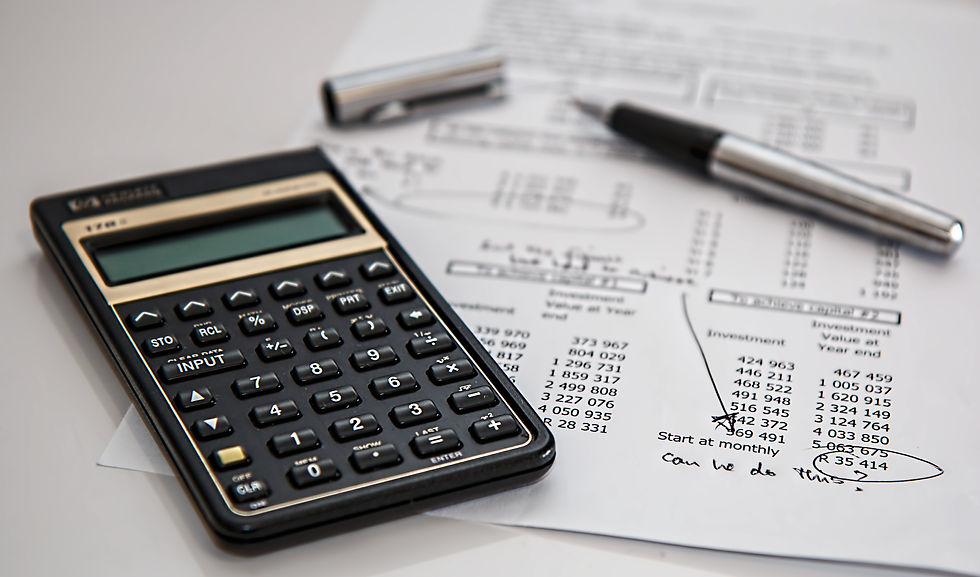
Member Question!
I love that this spreadsheet has people thinking about their personal goals and finances!
"Loving the spreadsheet so far and very excited to start using it each day to track my spending in January.
Question for you, I currently use a few different savings accounts (one for long term savings/emergency fund then one for travel and one for house updates) how would you recommend accounting for those?"
I would like to point out that budgeting is going to look different for everyone, and once you identify your financial goals, your budget will get more specific and detailed. Don't get overwhelmed. Go at your own pace. The biggest mistake you can make is not starting at all.
So, let's get to the question! If you hate to read, jump to the video :)
Balance Sheet
Break out your multiple savings account & specify what they are for.
It is important to know the different between how much money you 'have' and how much money you can spend. There's a difference! I may have $10,000, but I need a new water heater that will cost about $4,000, so I really only cant spend $4,000.
2. Savings Specifics- Add this to your Income Statement Tab
If you are just starting, my suggestion is to just 'save' until you hit your first 'target goals,' which are your 1 months of expenses, 2 months of expenses, and 3 months of expenses. This is a great baby step to putting yourself in a position where you don't have to turn to the credit card every time something unexpected happens (new tires, water heater, etc).
If you want to save up for something specific or maybe several things, you might want to dedicate your money to certain goals. For you visual learners, this will be super helpful! Watch the video for details. You can either add this to your spreadsheet, or copy and paste from the upload in the Facebook group.
3. Savings Allocation-
If you're like me, and need your savings to be simple, allocate your savings account to items you have saved for. The video will be an excellent visual aid.
Please let me know if you have any questions that I can answer for you!
How do you get the spreadsheet? Subscribe to my website.
How do I connect with your community? Like my Facebook page and join our Facebook group!





Comments